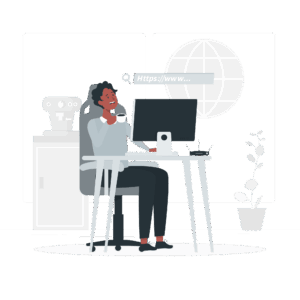We have compiled information about accounting software.
For freelancers, sole proprietors, and small businesses, choosing the right accounting software is essential. Here’s a roundup of user-friendly accounting software options popular in the United States, tailored for beginners.
QuickBooks Online
The most widely used accounting software in the U.S.
Intuitive interface that’s easy to learnFeatures include bank integration, automated categorization, and financial reports.
Pricing: From $30/month (frequent discounts available)
FreshBooks
Best for: Freelancers and small business ownersHighlights:Extremely easy to create and send invoices
Includes time tracking and project management featuresClean, beginner-friendly interface
Pricing: From $19/month (free trial available)
Wave Accounting
Best for: Side hustles, freelancers, and very small businesses
Highlights:Core features are free (accounting, invoicing, reports)Bank connections and payment tracking includedPaid features for credit card payments and payroll
Pricing: Free basic plan available
Zoho
BooksBest for: Small to mid-sized businesses, global operations
Highlights:Excellent value for money
Powerful automation and inventory managementSeamless integration with other Zoho products
Pricing: From $15/month
Xero
Best for: Small businesses
Highlights:Cloud-based with strong mobile support
Multi-user access and advisor toolsSlightly more advanced UI but easy to learn
Pricing: From $15/month
What Beginners Should Look for
User-friendly design and navigationEase of use for invoicing, expenses, and bank syncingAccess to responsive customer supportAvailability of a free trial or free plan
Conclusion
If you’re new to accounting software, it’s smart to start with simple or free tools like Wave or FreshBooks. As your business grows, you can scale up to more robust solutions like QuickBooks Online or Xero.