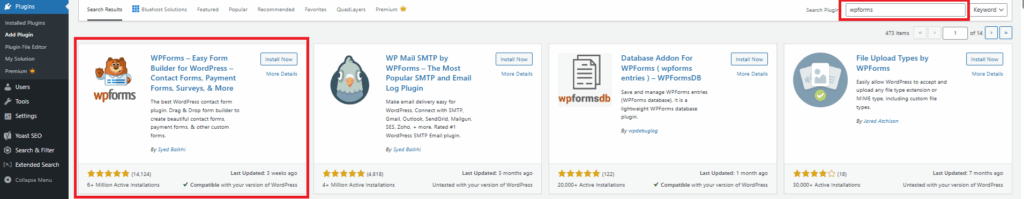
Creating a contact form on your WordPress website is essential for enabling visitors to reach out to you easily. WPForms is one of the most popular and user-friendly form plugins available. Follow the steps below to create a professional contact form in just a few minutes.
Step 1: Install and Activate the WPForms Plugin
Log in to your WordPress admin dashboard.
Go to Plugins > Add New.
In the search bar, type “WPForms”.
Click Install Now next to WPForms – Contact Form by WPForms.
Once installed, click Activate.
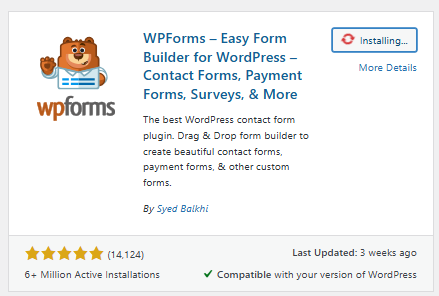
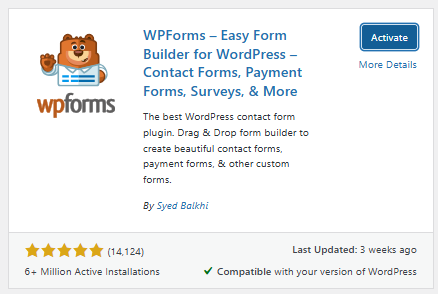
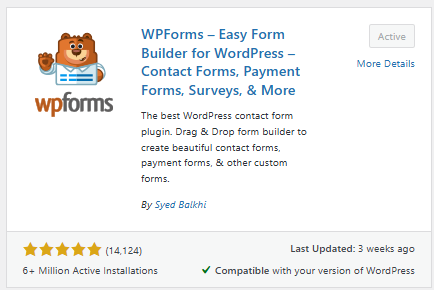
Step 2: Create a New Contact Form
In your WordPress dashboard, go to WPForms > Add New.
Enter a name for your form, like “Contact Us”.
Select the Simple Contact Form template (or any template you prefer).
The form builder will open. You’ll see fields like:
– Name
– Email
– Message
You can add, remove, or drag & drop fields to customize the form.
Step 3: Configure Form Settings
Click on the Settings tab.
Under General, adjust the form name, submit button text, and add optional CSS classes.
Under Notifications, set the email address where you’d like to receive submissions.
Under Confirmations, choose how to acknowledge the user after they submit the form (message, show page, or redirect to a URL).
Step 4: Add the Form to a Page or Post
Open the page or post where you want to insert the form.
Click the + (Add Block) button and select the WPForms block.
From the dropdown, select your contact form.
Update or publish the page.
Step 5: Test Your Form
Visit your live site, go to the contact form page, and fill it out to make sure it works correctly. Check your email to confirm that the submission is delivered as expected.
Optional: Use WPForms Pro for Advanced Features
If you need more functionality, such as:
– File uploads
– Conditional logic
– Payment integration (PayPal, Stripe)
– Spam protection (reCAPTCHA, hCaptcha)
You can upgrade to WPForms Pro for advanced features.
Done!
Your contact form is now live! WPForms makes it easy to collect inquiries and stay in touch with your audience.
