We have put together an overview of SEO.
SEO—short for search engine optimization—is about helping search engines understand your content, and helping users find your site and make a decision about whether they should visit your site through a search engine.
https://developers.google.com/search/docs/fundamentals/seo-starter-guide
How to learn SEO
Google compiles information about SEO on its Search Central, so read the following Search Central carefully and optimize the website you manage for Google’s search engine.
https://developers.google.com/search
Search Engine Host Share
Google is the most used Search Engine.
Source: StatCounter Global Stats – Search Engine Host Market Share
Thus, SEO is that your website make suitable for Google Search Engine.
SEO at WordPress
To optimize your WordPress sites, you have to do below:
- Use Posts, not Pages
- Using proper Tags and Categories
- Install SEO Plugins
- Write Articles which is like Google Recommend
We introduce about more details about above lists.
Using Posts on WordPress
WordPress’ Posts feature allows you to post articles in a format that is optimized for Google’s search engines.
To post, log in to your WordPress dashboard and create a post by clicking on add posts.
Using Tags
WordPress Posts allows you to add tags to each post.
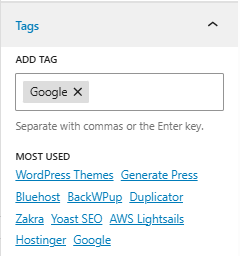
Using Categories
WordPress Posts has the ability to classify articles by category.
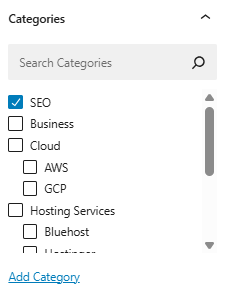
Create SEO-optimized articles
Using the information provided on Google Search Central as a reference, you create articles that are optimized for Google’s search engine.
https://developers.google.com/search
Enhancing Site Contents
By using Google’s tools effectively, you can optimize your site for search engines.
| Google Search Console | See how Google searches find your site |
| Google Analytics | Checking and analyzing site access |
Google Search Console
You can use Google Search Central as a reference to enrich the content on our WordPress site.
Google Analytics
Google Analytics allows you to analyze site access.
